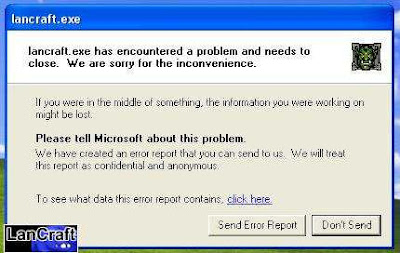LanCraft is a program that let users play Warcraft over LAN. It is very simple tool, very easy and fast. Simply insert host's IP and start WarCraft.
Note: Host computer doesn't need to run LanCraft while hosting a game. Instead, the host computer should be running Battle.Lan.
How to use Lancraft
1. Downloading and installing Lancraft
- Download Lancraft here.
- Extract lancraft.zip.
- Copy lancraft.exe file into your Warcraft 3 directory (C:\Program Files\Warcraft III).
2. Using Lancraft
- Start lancraft.exe before starting Warcraft 3.
- In field with “9.9.9.9” insert Host’s IP
- Click on “Start Warcraft” button.
- In Game chose “Local Area Network”
- In “Games” field select game and click “Join Game”
- If you are Host you don’t start lancraft, but you can start tool for game host caled Battle.Lan.
3. Firewall
- To play Warcraft 3 with Lancraft you will need to unblock port 6112 on your firewall.
4.Troubleshooting
Host Lookup Canceled
- On this error just click OK.
Unable To Enter Local Game
- If You can’t enter lan game make shure that in the game is seted to port 6112!
To set port enter Options>Game Play
"Don't Send" error
- On this error make sure that Warcraft 3 is not running and that other Lan Emulators for Warcraft 3 are not running.
Lancraft download link:
Lancraft.zip
Note: Host computer doesn't need to run LanCraft while hosting a game. Instead, the host computer should be running Battle.Lan.
How to use Lancraft
1. Downloading and installing Lancraft
- Download Lancraft here.
- Extract lancraft.zip.
- Copy lancraft.exe file into your Warcraft 3 directory (C:\Program Files\Warcraft III).
2. Using Lancraft
- Start lancraft.exe before starting Warcraft 3.
- In field with “9.9.9.9” insert Host’s IP
- Click on “Start Warcraft” button.
- In Game chose “Local Area Network”
- In “Games” field select game and click “Join Game”
- If you are Host you don’t start lancraft, but you can start tool for game host caled Battle.Lan.
3. Firewall
- To play Warcraft 3 with Lancraft you will need to unblock port 6112 on your firewall.
4.Troubleshooting
Host Lookup Canceled
- On this error just click OK.
Unable To Enter Local Game
- If You can’t enter lan game make shure that in the game is seted to port 6112!
To set port enter Options>Game Play
"Don't Send" error
- On this error make sure that Warcraft 3 is not running and that other Lan Emulators for Warcraft 3 are not running.
Lancraft download link:
Lancraft.zip